 Introduction
Introduction
Despite the abundance of Outlook add-ons and plug-ins for adding letterheads and templates to your emails, MS-Outlook by itself offers an easy way to create and use your own letterhead and message templates. It may not be the way you imagined, but it works.
 What's the point?
What's the point?
MS-Outlook offers two ways of creating message templates: using the Stationery feature or using Signatures. However, by using Stationery templates you can not insert a picture as an image within the template (not as a background picture), so you can only create templates with background images. As a result you can't have a simple letterhead image and a default greetings text inserted into every outgoing email.
TIP: you can use the Signature features to create email message templates or letterheads, although the Signature function was not necessarily designed for letterheads.
TIP: you can use the Signature features to create email message templates or letterheads, although the Signature function was not necessarily designed for letterheads.
 How do I create my Outlook letterhead template?
How do I create my Outlook letterhead template?
The following steps explain how to create Microsoft Outlook letterhead templates, using MS-Outlook 2003.
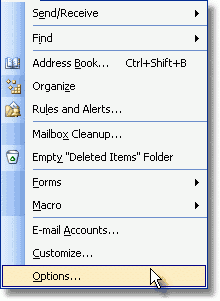
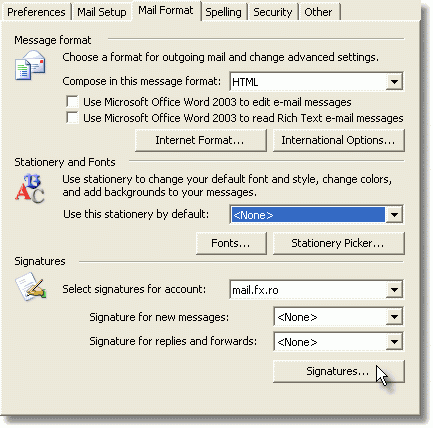
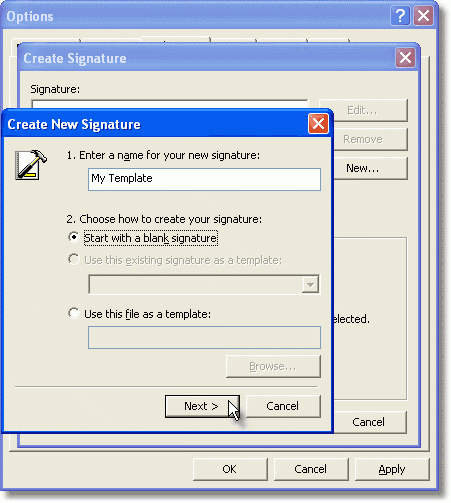
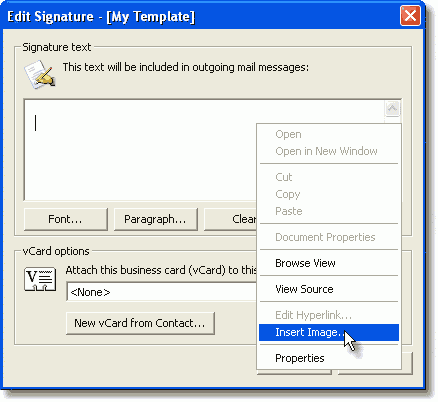
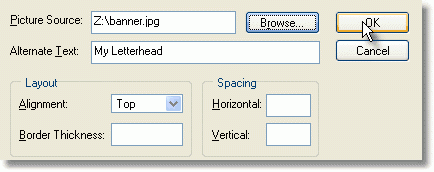
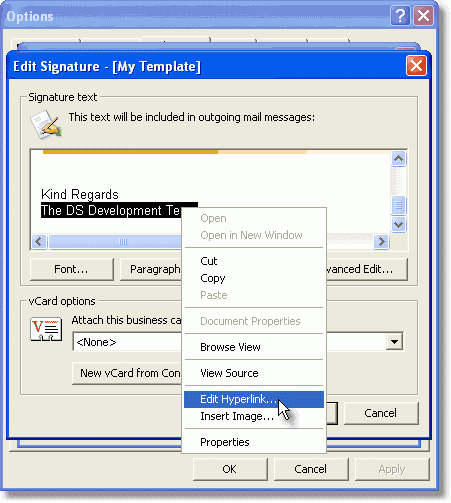
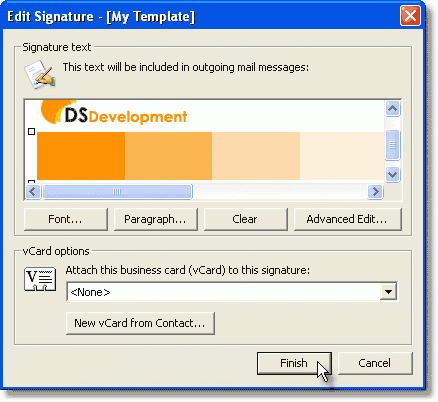
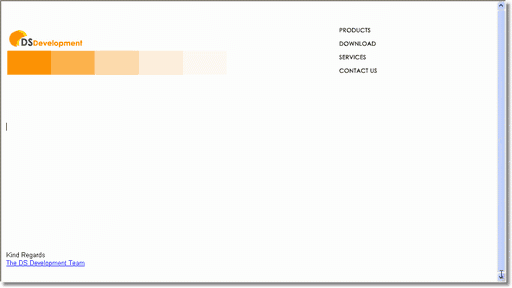
Back to the Email Tips Index.
Microsoft and Outlook are registered trademarks of Microsoft Corporation. Microsoft Corporation in no way endorses or is affiliated with EmailAddressManager.com. All other trademarks are the sole property of their respective owners.
6 ulasan:
I do trust all of the concepts you have offered on your post.
They're really convincing and can definitely work. Still, the posts are too brief for beginners. May just you please lengthen them a little from next time? Thank you for the post.
My web page :: email marketing template
whoah this weblog is fantastic i like studying your articles.
Keep up the good work! You know, a lot of individuals are looking round for this info, you can aid
them greatly.
My weblog; email advertising templates
This article is in fact a fastidious one it assists new the web users, who are wishing for blogging.
My web site ... vlogmyride.Com
Hey there! I just would like to give you a big thumbs up for your great info you've got right here on this post. I'll be returning
to your site for more soon.
my homepage - read more listed here
I always spent my half an hour to read this blog's content everyday along with a mug of coffee.
Here is my site :: Professional email templates
When I initially commented I seem to have
clicked the -Notify me when new comments are added- checkbox and from now on each time a comment is added I recieve 4 emails with
the exact same comment. Perhaps there is a way you can remove me from that service?
Cheers!
My blog outlook 2010 email templates
Catat Ulasan